| Home |
| Search |
| Today's Posts |
|
#1

|
|||
|
|||
|
Is there a way to alter a COUNTIF formula to only take into account the visible cells when autofiltering. Unfortunately i'm still running excel 2000 at work
I.e 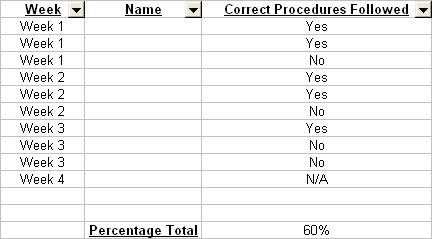 I have a spreadsheet where Column A is Week (Week 1, Week 2, etc) Column B is for Names and Column C contains "Yes", "No" and "N/A". Currently i use =100%-(COUNTIF(C2:C10, "No")/COUNTA(C2:C10)) to calculate a percentage total of Yes and N/A's What i need to do is autofilter by week, and give a percentage total of the filtered values. For example if i autofilter Week 1 from this example the Percentage Total should read 66% or Week 3 would read 33% Any and all help would be appreciated if you need any more info let me know EDIT: I've updated some more fields in the spreadsheet so now it looks something like this; 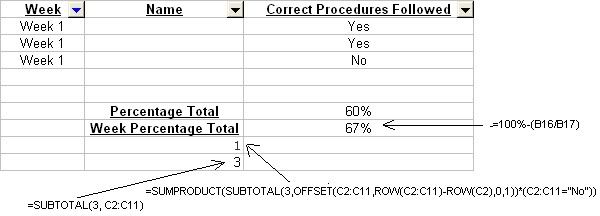 However i wonder if there is an easier way for me to get to this final product Last edited by llHermesll : March 21st 12 at 03:16 PM |
|
#2

Posted to microsoft.public.excel.misc
|
|||
|
|||
|
On Wednesday, March 21, 2012 8:40:20 AM UTC-5, llHermesll wrote:
Is there a way to alter a COUNTIF formula to only take into account the visible cells when autofiltering. I.e [image: http://img.photobucket.com/albums/v4...ius/excel.jpg] I have a spreadsheet where Column A is Week (Week 1, Week 2, etc) Column B is for Names and Column C contains "Yes", "No" and "N/A". Currently i use =100%-(COUNTIF(C2:C10, "No")/COUNTA(C2:C10)) to calculate a percentage total of Yes and N/A's What i need to do is autofilter by week, and give a percentage total of the filtered values. For example if i autofilter Week 1 from this example the Percentage Total should read 66% or Week 3 would read 33% Any and all help would be appreciated if you need any more info let me know -- llHermesll Have a look in the help index for SUBTOTAL |
| Reply |
| Thread Tools | Search this Thread |
| Display Modes | |
|
|
 Similar Threads
Similar Threads
|
||||
| Thread | Forum | |||
| can't figure out the formula | Excel Discussion (Misc queries) | |||
| FORMULA TO FIGURE AGE | Excel Worksheet Functions | |||
| Trying to figure out IF formula | Excel Programming | |||
| Can anyone figure a formula for this?? Please? | Excel Worksheet Functions | |||
| I can't figure out this formula | Excel Discussion (Misc queries) | |||