
 |
autofilter
in this photo we have three rows but there are blanks between them 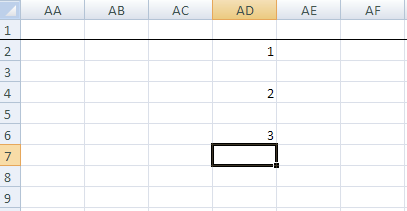 in this photo there are no blanks because i autofiltered the blanks between them. 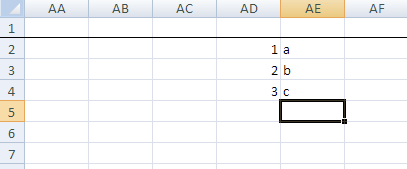 i want to autofilter the first photo and copy a b c while autofiltered but excel won't let me do that. the real spread sheet is 8000 rows long with huge gaps between the filled cells so i really can't do that unless i use the autofilter |
autofilter
Select all your data + column headings before applying the autofilter. By
default Excel tries to figure out the data range to include for the autofilter. It stops when it encounters an empty row. By selecting all the data first you are telling Excel what range to include in the autofilter. To copy autofiltered data you must select only the visible cells. After selecting the block of filtered cells, press F5 Special Visible cells only OK. Then copy. Hope this helps, Hutch "kylefoley2000" wrote: in this photo we have three rows but there are blanks between them 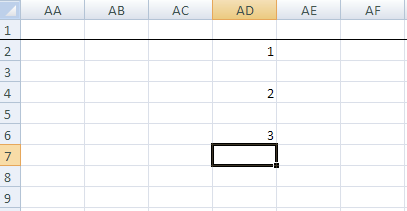 in this photo there are no blanks because i autofiltered the blanks between them. 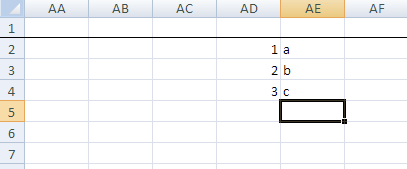 i want to autofilter the first photo and copy a b c while autofiltered but excel won't let me do that. the real spread sheet is 8000 rows long with huge gaps between the filled cells so i really can't do that unless i use the autofilter |
autofilter
Hutch, i want to do the reverse of what you recommended. in sheet 2 i have data that was the autofiltered version of the data in sheet 1. i made some changes on the data because with the blanks removed it was easier. now i want to take that data and copy it back into sheet 1 but sheet 1 must be auto filter format for me to do that. let me draw some more pictures. in step one i have sheet 1 (in the real spreadsheet there are about 8000 rows with gaps of about 10 cells between them) 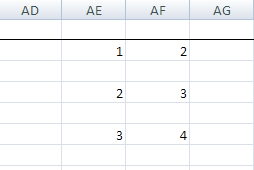 step two, i filter out the blanks 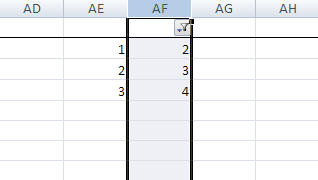 step three i paste the results on a new sheet and add columns aj and ak together, the result being in al 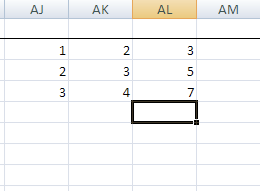 step four is the step i cannot do, i'm trying to paste the results in column al back onto sheet one so that they are the sum of the two cells to their left 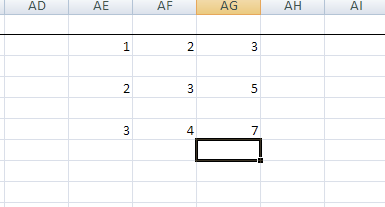 "Tom Hutchins" wrote: Select all your data + column headings before applying the autofilter. By default Excel tries to figure out the data range to include for the autofilter. It stops when it encounters an empty row. By selecting all the data first you are telling Excel what range to include in the autofilter. To copy autofiltered data you must select only the visible cells. After selecting the block of filtered cells, press F5 Special Visible cells only OK. Then copy. Hope this helps, Hutch "kylefoley2000" wrote: in this photo we have three rows but there are blanks between them 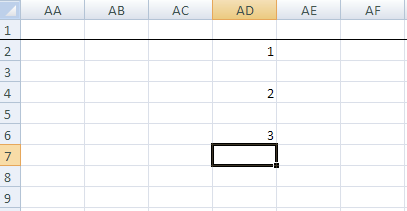 in this photo there are no blanks because i autofiltered the blanks between them. 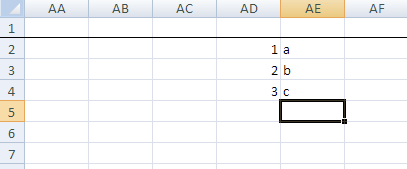 i want to autofilter the first photo and copy a b c while autofiltered but excel won't let me do that. the real spread sheet is 8000 rows long with huge gaps between the filled cells so i really can't do that unless i use the autofilter |
autofilter
http://i87.photobucket.com/albums/k1...icture5-10.png
"kylefoley2000" wrote: Hutch, i want to do the reverse of what you recommended. in sheet 2 i have data that was the autofiltered version of the data in sheet 1. i made some changes on the data because with the blanks removed it was easier. now i want to take that data and copy it back into sheet 1 but sheet 1 must be auto filter format for me to do that. let me draw some more pictures. in step one i have sheet 1 (in the real spreadsheet there are about 8000 rows with gaps of about 10 cells between them) 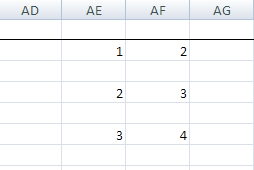 step two, i filter out the blanks 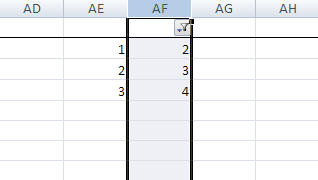 step three i paste the results on a new sheet and add columns aj and ak together, the result being in al 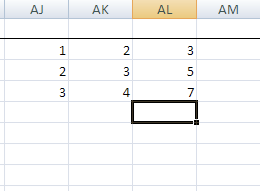 step four is the step i cannot do, i'm trying to paste the results in column al back onto sheet one so that they are the sum of the two cells to their left 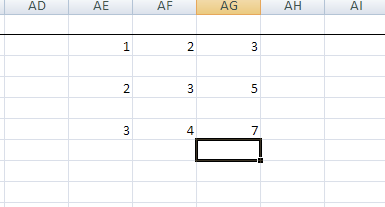 "Tom Hutchins" wrote: Select all your data + column headings before applying the autofilter. By default Excel tries to figure out the data range to include for the autofilter. It stops when it encounters an empty row. By selecting all the data first you are telling Excel what range to include in the autofilter. To copy autofiltered data you must select only the visible cells. After selecting the block of filtered cells, press F5 Special Visible cells only OK. Then copy. Hope this helps, Hutch "kylefoley2000" wrote: in this photo we have three rows but there are blanks between them 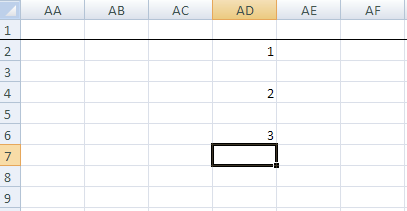 in this photo there are no blanks because i autofiltered the blanks between them. 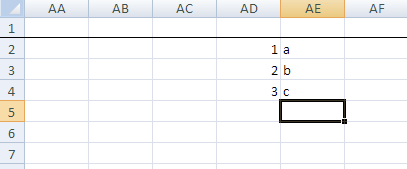 i want to autofilter the first photo and copy a b c while autofiltered but excel won't let me do that. the real spread sheet is 8000 rows long with huge gaps between the filled cells so i really can't do that unless i use the autofilter |
autofilter
here, i see that this forum won't let me post pictures, i have the pictures uploaded at mrexcel http://www.mrexcel.com/forum/showthr...40#post2284740 |
| All times are GMT +1. The time now is 08:39 AM. |
Powered by vBulletin® Copyright ©2000 - 2025, Jelsoft Enterprises Ltd.
ExcelBanter.com