
 |
Scatter graph two axes not displaying correctly
Hi all,
I've got Excel 2007 and I'm having some difficulty plotting scatter graphs with two vertical axes. I'd like one axis to be displayed to the left of the data, and one to the right. However, when I choose for the data to be displayed on the secondary axis, Excel puts both axes to the right of the chart, and I cannot find a way to change this. On the odd occasion it puts the axes correctly, I save the file and re-open it to find it has resorted them to both being on the right again. Spending ages on Google hasn't solved my query. A quick screenshot as a picture speaks 1000 words... 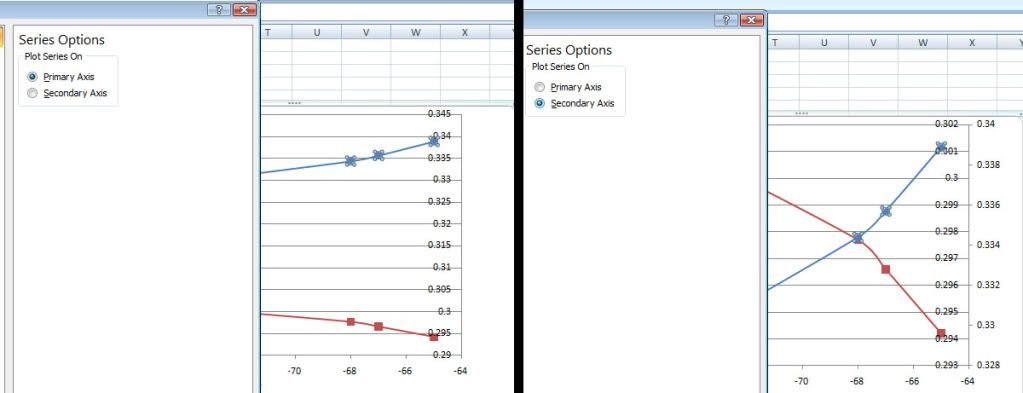 Thanks in advance for any help :) |
1 Attachment(s)
Hi tofufi,
I know it's been a long time since you posted this, but I'm having the exact same problem. I'm going to go Google it again, and ask some Excel experts I know, and I'll post the solution if I find it. But if you see this and you eventually did find a way to fix your problem, please go ahead and post it. I could use the help! Thanks! (My screenshot is attached) |
1 Attachment(s)
Okay, so I think I solved it, for my purposes at least.
I right clicked on the horizontal axis and went to "Format Axis...". From there, I changed the "Vertical axis crosses:" setting to "Automatic", instead of the crazy number it was set at. Now my graph looks much better. (screen shot attached) |
| All times are GMT +1. The time now is 05:14 PM. |
Powered by vBulletin® Copyright ©2000 - 2025, Jelsoft Enterprises Ltd.
ExcelBanter.com